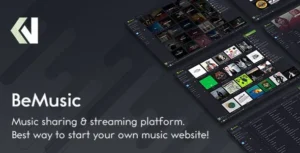Docy: The Ultimate Online Documentation WordPress Theme
Docy is a powerful, responsive, and high-performance WordPress theme designed to help you create comprehensive online documentation to support your users. Whether you are documenting an API, framework, plugin, software, web application, or template, Docy offers many features that make the process interactive and easy. Its mobile-friendly design ensures that users can easily access your documentation on all devices. This is a premium WordPress theme that you can buy from themeforest for $35, but you can download it for free under the GPL license from GPLPUB.
Optimized for Readers, Not Just Views
Unlike many other themes, Docy is designed with the reader in mind, emphasizing the experience of learning and engaging with your documentation. It stresses readability over page views or engagement numbers, resulting in a user-centric environment that places context at the center of the learning experience. This makes it an excellent alternative for developers or organizations wishing to deliver detailed, easy-to-understand documentation to their users.
More Than Just a Theme: A Comprehensive Documentation Toolkit
Docy is more than just a WordPress theme; it’s a whole suite of tools created exclusively for writing high-quality product documentation. The theme follows w3.org coding standards, so it’s search engine optimized (SEO) and works seamlessly on all devices, including computers, laptops, mobile phones, and tablets.
Docy’s Key Features
Docy is packed with features that set it apart from other knowledgebase themes. These features are intended to improve the documentation process, ensuring that your product information is not only clear, but dynamic and interesting.
- Dark Mode Switcher: Offer your users a dark mode option for a better reading experience, especially in low-light environments.
- Font Size Switcher: Allows users to adjust font size for better accessibility and a personalized reading experience.
- Full-width and Box-width Containers: Choose between full-width and box-width doc pages, giving you flexibility in design.
- Table of Contents: Automatically generate a table of contents for each article, making navigation easier.
- Sticky and Non-Sticky Headers: Keep your headers static or allow them to scroll with the page based on your preference.
- Dynamic Pre-loader: Every page includes a dynamic, informative pre-loader to improve user experience while loading content.
- Footnotes: Add footnotes for referencing key points in your documentation.
- Page Preview Tooltip: Hover over links for a quick page preview, helping users find relevant content faster.
- Directory Indicator: Make navigation within your documentation easier with a directory indicator.
- Conditional Content: Display content conditionally based on user actions, creating a dynamic and personalized user experience.
- Image Hotspot: Point out specific areas of an image with the Image Hotspot feature, which is particularly useful for tutorials and guides.
- Responsive Layout: The theme’s responsive design ensures that your documentation looks perfect on any device.
- Validated Coding: Docy follows CSS3 and HTML5 standards, ensuring 100% valid and semantic coding, certified by w3.org standards.
- Additional Tools and Features:
- Sticky sidebar for easy navigation
- Syntax highlighter for code snippets
- Customizable tabs, alerts, messages, and notes
- Lightbox, tooltips, and carousel features
- File tree navigation for complex documentation
- Feedback system for user input on articles
- Bootstrap 4 Responsive Framework for easy customization
Easy to customize and SEO friendly.
Docy is built on the Bootstrap 4 framework, therefore it is very adaptable for developers. Its code is tidy, well-commented, and optimized for search engines, guaranteeing that your documentation appears high in search results. It also includes Mailchimp integration and supports all modern browsers, making it a versatile option for organizations of all sizes.
Free under GPL license.
Docy is available for download under the GPL license, which allows you to use it for free while taking advantage of all of its powerful features and tools.
Conclusion
Docy is a wonderful alternative for anyone who wants to develop detailed, reader-friendly, interactive product documentation. Its wide feature set, along with a modern look and SEO optimization, distinguishes it as a top WordPress theme. Docy is the ideal solution for both developers documenting APIs and businesses wishing to produce user guides.
Download Docy today and discover how easy it is to create amazing product documentation.
Free Download Docy – Documentation and Knowledge WP Theme Latest Version
Changelog in Docy
26 December 2024
v4.0.0
NewReplaced meta fields with CSF (Codestar Framework) fields for better flexibility and improved user-friendliness
NewAdded an option for adding video on the page banner
NewSearch Banner applied on all pages to keep design consistency
NewParent page shows on the top of the main page title on the page banner
NewModified date added in the Blog post details page
NewConvert ACF fields to CSF fields
Newtitle.php added for search banner template
NewRemove specified ACF fields and field groups if they conflict with fields created by Codestar
TweakedSearch form now supports unlimited post types with a Theme Settings option to choose which post types content appear in search results. you can choose it from ‘Theme Settings > Header > Search Banner’
TweakedMenu item active/hover improved
TweakedRemove specified ACF fields and field groups if they conflict with fields created by Codestar
TweakedBadge design improved
TweakedComment form design improved on mobile device
TweakedDeleted some unnecessary meta
TweakedTitlebar removed
TweakedMutli Array opt support added in the docy_opt() function
TweakedFieldset opt support added in the docy_opt function
TweakedImproved breadcrumb design & function
TweakedwooCommerce Cart, Checkout page block design improved
TweakedSticky tab icon style improved
TweakedGrouped product details page design improved
FixedDoc sidebar issue in single doc page on the mobile view
FixedCart page table header color issue solved
FixedHero focus z-index issue
Fixedvideo playlist php error
FixedFixed ‘Hero search’ widget preset 03 design
This plugin/theme distributing under GPL. Free Download is available in GPLPUB.COM. Products may be nulled or not nulled (Check the description and let us know if there is any problem with the run it. We will check and fix it as soon as possible).